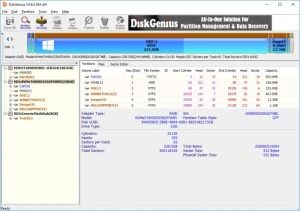DiskGenius
4.9
Size: 50.19 MB
Downloads: 2657
Platform: Windows (All Versions)
The hard drive is one of the most vulnerable components in a computer. While it can be replaced, the same can not be said about the stored data. However, you can prepare for such events with the right tool. A good solution is DiskGenius, which comes with several features, dedicated to partition management, as well as data protection and recovery. It's an all-in-one utility, which you can use in various situations.
DiskGenius is available in free and paid editions and it works on all modern Windows platforms. The software comes in a small package and it can be installed in under a minute. It doesn't require any special tools or services and you don't need powerful hardware to run it.
The user interface presents your hard drives and partitions in a tree structure, just like on a standard Explorer window, and you can even navigate through your files and folders. However, the software comes with a wide range of special tools, besides these basic features you may be familiar with.
A selected disk's partitions are represented by one or more colored bars, on the top part of the interface, which gives you a clear picture on how a disk is organized. Besides navigating through your folders, you can also view a wide range of details about selected partitions and edit its sectors. All these operations can be carried out in the same area of the interface, on separate tabs.
The software's main attraction comes in the form of several tools, which are presented on a toolbar. You can use them to back up your partitions, format or delete them, resize them and create new ones. Additionally, the software provides you with the necessary tools to recover deleted files and partitions. These tools can perform in-depth scans, so you can be sure that your lost data will be found. Also, DiskGenius places a wide range of configuration options at your disposal, so you can decide how to scan and where, what to ignore and so on.
With all the tools that DiskGenius places at your disposal and all the operations you can carry out with them, you can surely count this piece of software as an essential tool for any home or office computer.
Pros
You can resize, create, format or delete disk partitions. The software can also back up your partitions, restore them or recover lost partitions. Recovering deleted files is another possibility.
Cons
There are no obvious issues to address.
DiskGenius
4.9
Download
DiskGenius Awards

DiskGenius Editor’s Review Rating
DiskGenius has been reviewed by Frederick Barton on 14 Jun 2018. Based on the user interface, features and complexity, Findmysoft has rated DiskGenius 5 out of 5 stars, naming it Essential